Dvi And Hdmi: Unraveling the Connections, Differences, And Port Types in the Display Technology
2023-08-05 13:17:09
In the realm of display technology, there are two key players that dominate the scene: DVI and HDMI. These acronyms hold the key to connecting our devices to their visual counterparts, making it vital for us to understand their intricacies. If you've ever found yourself puzzled by the various types of DVI ports, wondering how they differ from DisplayPort, or questioning the three different types of DVI cables, look no further. This introductory guide aims to demystify the world of DVI and HDMI, shedding light on their functions, connections, and port types. Prepare to delve into a world where DVI and HDMI reign supreme, and where understanding the nuances between them can unlock a world of visual possibilities. Get ready to unravel the secrets behind DVI and HDMI as we explore everything from their origins to their rightful place in the ever-evolving landscape of display technology.
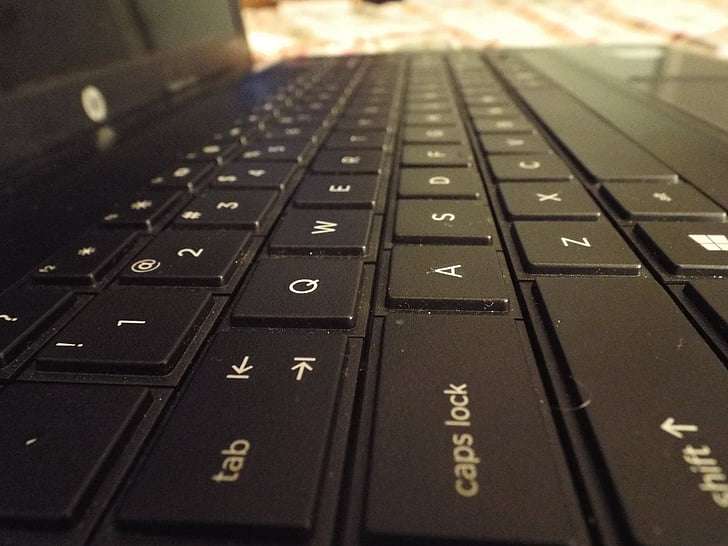
What is DVI and HDMI?
DVI and HDMI are both digital video interfaces that serve as the crucial link between a source device, such as a computer or DVD player, and a display device, like a monitor or television. DVI, or Digital Visual Interface, was introduced in the late 1990s as a standard for digital connections. It revolutionized how we transmit high-quality video signals without any loss in quality. HDMI, on the other hand, stands for High-Definition Multimedia Interface. It was developed in the early 2000s as an upgraded version of DVI, supporting not only video transmission but also audio. HDMI quickly became the go-to choice for home entertainment systems due to its ability to carry both audio and video signals through a single cable. While DVI is still commonly found in computer displays and older devices, HDMI has gained widespread popularity due to its versatility and compatibility with various audiovisual devices. Whether you're connecting your gaming console to a big-screen TV or hooking up a Blu-ray player to a surround sound system, HDMI ensures a seamless experience with high-definition video and audio output.
What are the two types of DVI ports?
DVI ports come in two main types: DVI-D and DVI-I. DVI-D, or Digital Visual Interface-Digital, is a type of DVI port that carries only digital video signals. It does not support analog signals or carry audio, making it ideal for connections between digital sources and digital displays. DVI-D ports commonly have 24 pins arranged in a specific pattern. On the other hand, DVI-I, or Digital Visual Interface-Integrated, is a more versatile type of DVI port. It supports both digital and analog signals, which means it can carry both video and audio. DVI-I ports often have additional four pins surrounding the flat blade pins, allowing for analog signal transmission. This flexibility makes DVI-I ports compatible with a wide range of devices, from older analog CRT monitors to modern digital displays. It's worth noting that DVI-I ports can also be used with DVI-D cables, but the reverse is not possible due to the absence of analog signals in DVI-D ports. Determining the specific type of DVI port you have or need is crucial to ensure a proper connection between your source device and display.
What is the difference between DVI and DisplayPort?
While both DVI and DisplayPort are digital display interfaces, there are several differences between them in terms of capabilities and design. DVI, or Digital Visual Interface, is an older standard that primarily carries video signals. It comes in various types, including DVI-D and DVI-I, and supports different resolutions and refresh rates, depending on the version. DisplayPort, on the other hand, is a newer standard that was developed to overcome some limitations of DVI and other older interfaces. One significant advantage of DisplayPort is its ability to carry both video and audio signals on a single cable, similar to HDMI. It also supports higher resolutions and refresh rates compared to DVI, making it ideal for gaming and demanding visual applications. DisplayPort offers daisy-chaining, allowing you to connect multiple monitors to a single DisplayPort output. Another key difference is that DisplayPort is designed to be backward compatible with older standards, making it more versatile when it comes to adapters and converters. Ultimately, the choice between DVI and DisplayPort depends on your specific needs and the compatibility of your devices, with DisplayPort being the more advanced and feature-rich option.
What are the three types of DVI?
DVI, or Digital Visual Interface, comes in three primary types: DVI-D, DVI-I, and DVI-A. DVI-D, or Digital Visual Interface-Digital, is the most common type. It carries only digital video signals without any analog support. DVI-D cables have an array of 24 pins and are widely used for connecting digital devices, such as computers, to digital displays, like LCD monitors. They provide a high-quality, all-digital connection, ensuring optimal image clarity and sharpness. DVI-I, or Digital Visual Interface-Integrated, is a versatile type that supports both digital and analog signals. DVI-I ports have the same 24-pin layout as DVI-D but feature four additional pins surrounding the blade pins. This allows for the transmission of analog signals, making DVI-I compatible with both digital and analog displays. DVI-A, or Digital Visual Interface-Analog, is the least common type, primarily carrying only analog signals. It can be used to connect older VGA (Video Graphics Array) devices to DVI-enabled monitors, but it cannot transmit digital signals. Understanding the different types of DVI is essential in ensuring proper compatibility between your devices and making the right connections for optimal visual performance.
What is DVI-I or VGA?
DVI-I, or Digital Visual Interface-Integrated, is a type of DVI port that offers both digital and analog signal support. It has the capability to transmit both digital video and analog video, making it a versatile option for connecting various display devices. DVI-I ports have the same 24-pin layout as DVI-D but also feature four additional pins surrounding the flat blade pins. These additional pins allow for the transmission of analog signals, making DVI-I compatible with older VGA (Video Graphics Array) displays. VGA, also known as D-Sub, is an analog display standard that was widely used before the advent of digital interfaces. VGA cables have 15 pins arranged in three rows, and they transmit analog video signals. DVI-I ports can support VGA displays using an adapter or a DVI-to-VGA cable. It is important to note that DVI-I is backward compatible with both digital DVI-D displays and analog VGA displays, but VGA is not compatible with DVI-D or DVI-I ports as it does not transmit digital signals.
Further Inquiries about DVI and
1. What is the maximum resolution supported by DVI and HDMI?
The maximum resolution supported by DVI and HDMI depends on various factors, such as the version of the interface and the capabilities of the connected devices. For DVI, the maximum resolution can vary between 1920x1200 pixels for single-link DVI and 2560x1600 pixels for dual-link DVI. However, it's worth noting that newer versions of HDMI, such as HDMI 2.1, support higher resolutions of up to 8K (7680x4320 pixels) and even higher refresh rates. It is essential to check the specifications of your specific devices to determine their maximum resolution capabilities when using DVI or HDMI.
2. Can DVI and HDMI be converted into each other?
Yes, DVI and HDMI can be converted into each other with the help of adapters or converters. Since DVI and HDMI share a common digital video signal, it is possible to convert the connectors and interface types to achieve compatibility between the two. An HDMI-to-DVI adapter or cable can be used to connect an HDMI source to a DVI display, allowing the transmission of video signals. However, it's important to note that DVI only supports video, so converting from HDMI to DVI won't carry audio signals. On the other hand, converting from DVI to HDMI using an adapter or cable will transmit both video and audio signals, as HDMI supports both. Converting between DVI and HDMI is commonly done to connect devices such as gaming consoles, Blu-ray players, or laptops to displays with different interface types.
3. Are DVI and HDMI backward compatible?
DVI and HDMI are partially backward compatible depending on the types of ports and cables involved. DVI-D ports can support previous versions of DVI as long as the cable used is compatible with the specific version. For example, a DVI-D Single-Link cable can be used with a DVI-D Dual-Link port, but not vice versa. DVI-I ports are more versatile and compatible, as they can support both DVI-D and DVI-A connections. HDMI is also backward compatible with DVI, as HDMI signals can be carried by a DVI cable using an appropriate adapter or converter. However, it's important to consider that backward compatibility might not guarantee all features or functionalities of the newer standard, especially when it comes to audio transmission. Checking the compatibility and capabilities of devices, cables, and adapters is necessary to ensure seamless connections between DVI and HDMI.
In conclusion, delving into the world of DVI and HDMI has unraveled the intricate connections, differences, and port types that shape the landscape of display technology. DVI and HDMI serve as the backbone of our visual experiences, facilitating the transmission of high-quality video and audio signals from source devices to displays. Understanding the two main types of DVI ports, DVI-D and DVI-I, is crucial for ensuring proper compatibility and optimal performance. Additionally, exploring the differences between DVI and DisplayPort reveals distinct advantages in terms of audio support, resolution, and daisy-chaining capabilities. Recognizing the three types of DVI—DVI-D, DVI-I, and DVI-A—opens up a world of possibilities for connecting various digital and analog devices. Lastly, grasping the concept of DVI-I's compatibility with VGA unveils a bridge between older analog displays and the digital realm. Equipped with this knowledge, you can now navigate the world of DVI and HDMI with confidence, harnessing their power to enhance your visual experiences.
