Dvi Outlet: Unmasking the Truth - Debunking Myths And Resolving the Hdmi Vs Dvi Debate
2023-07-31 13:17:09
In the world of digital connections, the HDMI and DVI formats have become household names. But are they truly interchangeable? Is there a noticeable difference in performance? And most importantly, which one should you use for your monitor? Welcome to the realm of HDMI and DVI, where the debate rages on. In this article, we delve into the intricate details and demystify the common questions surrounding these two popular connections. Can you really plug an HDMI device into a DVI outlet, or vice versa? Is there any loss of quality when converting from DVI to HDMI? Should you opt for HDMI or DVI to achieve the best visual experience on your monitor? Join us as we navigate through this technological labyrinth, separating fact from fiction, and guiding you towards making the right choice for your digital needs.
Is there a big difference between HDMI and DVI?
When it comes to HDMI (High-Definition Multimedia Interface) and DVI (Digital Visual Interface), both are widely used for transmitting high-quality digital audio and video signals. However, there are some notable differences between the two. HDMI supports both audio and video signals, making it a versatile choice for home theater systems and multimedia devices. On the other hand, DVI primarily focuses on delivering video signals. HDMI cables also have the advantage of carrying audio signals through a single cable, eliminating the need for separate audio connections. Additionally, HDMI supports consumer electronics control (CEC), enabling seamless control of multiple devices with a single remote. DVI, though lacking audio capabilities or CEC support, still offers excellent video quality and is often found in computer monitors and older high-definition televisions. So, while HDMI provides more convenience and features, DVI remains a reliable and cost-effective choice for those primarily concerned with video quality.
Why use DVI over HDMI?
Although HDMI is widely used and preferred in many scenarios, there are specific cases where using DVI might be more appropriate. One reason to choose DVI over HDMI is when connecting to older monitors or display devices that only have DVI ports. HDMI-to-DVI adapters or cables can easily bridge the gap between the two formats, allowing you to use your newer HDMI-equipped device with DVI-only screens. Another advantage of DVI is that it generally offers better image quality than HDMI. This is particularly true for digital-to-digital connections, as DVI avoids the potential signal degradation that can occur during digital-to-analog and analog-to-digital conversions. Furthermore, DVI cables tend to be less expensive than HDMI cables, making them an economical choice for budget-conscious users. So, if you have an older DVI-only display or prioritize image quality over audio capabilities, DVI can be a solid option to consider.
Can I plug HDMI into DVI port?
One common question that arises is whether it is possible to connect HDMI devices to DVI ports or vice versa. The answer is a qualified yes. While the two formats have different physical connectors, they are compatible with each other through the use of adapters or special cables. If your display device only has a DVI port, you can easily connect an HDMI source device using an HDMI-to-DVI adapter or cable. Similarly, if your display device only has HDMI ports and you want to connect a DVI source device, an adapter or cable with a DVI-to-HDMI conversion will do the job. It is important to note that while video signals generally transmit seamlessly between the two formats, audio signals will not pass through DVI connections, so you may need alternative audio connections for full audio functionality when using DVI.
Do you lose quality with DVI to HDMI?
When converting from DVI to HDMI or vice versa using appropriate adapters or cables, the digital signals themselves remain unchanged. This means that there is no inherent loss of quality during the conversion process. However, it is vital to ensure that the devices and cables used are of high quality and capable of transmitting the desired resolution and refresh rates. Inferior or improperly designed adapters or cables might introduce signal degradation, leading to a loss of picture quality. Therefore, it is advisable to invest in reputable adapters or cables that are specifically designed for DVI-to-HDMI or HDMI-to-DVI conversions. By doing so, you can maintain the integrity of the digital signals and enjoy the same level of video quality on your display device regardless of the port type.
Should I use HDMI or DVI on my monitor?
Choosing between HDMI and DVI for your monitor depends on your specific needs and the capabilities of both your monitor and the source devices you plan to connect. If your monitor supports both HDMI and DVI inputs, HDMI is generally the recommended choice. HDMI cables can handle both audio and video signals, simplifying setup by eliminating the need for separate audio connections. HDMI also offers additional features such as CEC control, making it easier to control multiple devices with a single remote. On the other hand, if audio capabilities are not a concern and you primarily focus on video quality, DVI can be a viable option. DVI still delivers excellent video performance, and using DVI cables can be more cost-effective than purchasing HDMI cables, especially when dealing with longer cable lengths. Ultimately, it is essential to consider your specific requirements, the available ports on your monitor, and the compatibility with your source devices to determine the most suitable connection for your monitor setup.
Further Inquiries about DVI Outlet
1. Are DVI-D and DVI-I compatible with DVI outlets?
DVI (Digital Visual Interface) outlets are designed to be compatible with both DVI-D (digital-only) and DVI-I (digital and analog) connectors. DVI-I connectors have extra pins that allow for analog signals, making them compatible with older displays that require VGA connections. If your DVI outlet supports DVI-I, you can use both DVI-D and DVI-I cables to connect your devices. However, if your DVI outlet is DVI-D only, you can still use DVI-D cables, but you won't be able to connect devices that require analog signals.
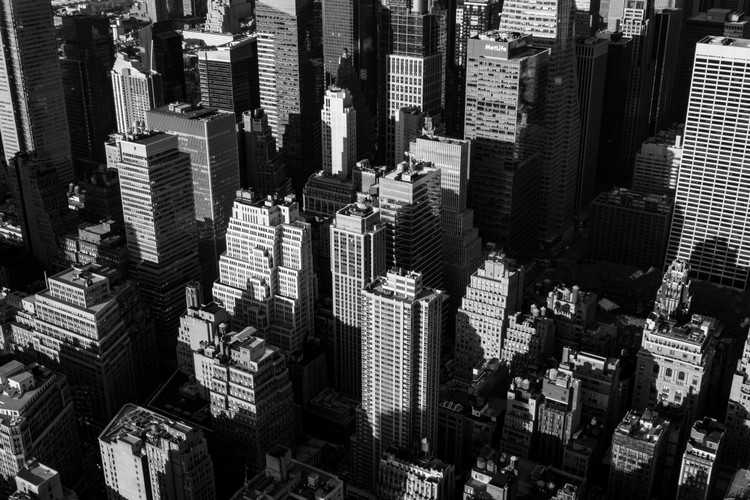
2. Can I achieve higher resolutions with a DVI outlet compared to other connections?
Yes, one of the advantages of DVI outlets is the ability to support higher resolutions compared to some other connections. With a DVI-D (digital-only) cable, you can achieve resolutions up to 1920x1200 pixels, providing a crisp and detailed display for your compatible monitor or display device. However, it is important to note that the maximum resolution supported by a DVI outlet also depends on the capabilities of your monitor and the quality of the DVI cable you are using. It is recommended to check the specifications of your devices and use high-quality cables for optimal performance.
3. Are DVI outlets still relevant in the era of newer connection standards?
While newer connection standards like HDMI and DisplayPort have gained popularity, DVI outlets still have their place in many setups. DVI is commonly found on older monitors, graphics cards, and other devices, making it useful for compatibility purposes. Additionally, DVI cables can transmit digital signals reliably over longer distances compared to some other connection types. Moreover, some DVI devices support dual-link DVI, which allows for even higher resolutions and refresh rates. If your devices have DVI outlets and provide the necessary features for your needs, there is no reason to overlook the benefits and relevance of DVI in today's digital landscape.
As we navigate through the realms of HDMI and DVI, we uncover the similarities and differences between these digital connections. HDMI and DVI both have their unique advantages, and understanding them allows us to choose the most appropriate option for our specific needs. While HDMI provides versatility, audio capabilities, and consumer electronics control, DVI excels in video quality and cost-effectiveness. We have also explored the compatibility between HDMI and DVI, debunking the notion that these formats are mutually exclusive. Conversion from DVI to HDMI or vice versa can be seamless, as long as high-quality adapters or cables are used. Lastly, the choice between HDMI and DVI for your monitor depends on factors such as audio requirements, video quality preferences, and available ports. By considering these aspects, you can make an informed decision and enhance your digital visual experience.
